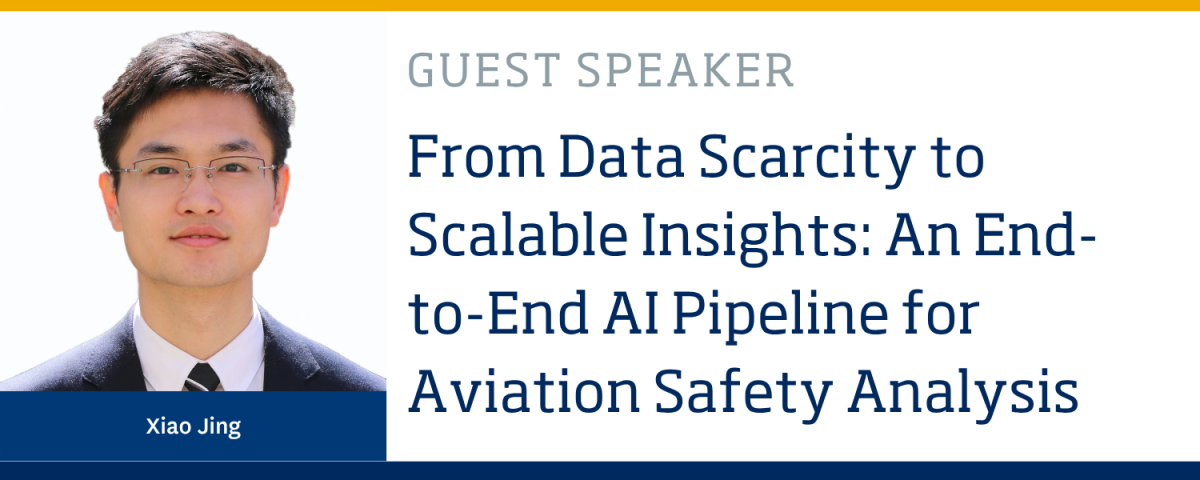CCI Director of Academic Advising Wins Impact Award
CCI Director of Academic Advising Ellie Hansen was recognized recently with the Advisor Impact Award, a quarterly recognition given to an outstanding academic advisor who has made a significant positive impact on the lives and academic success of students.